How to Search for File Operations in SecureTower Client Console
Introduction
This article explains how to use the Complex Search feature in the SecureTower Client Console to retrieve audit logs related to file operations such as creation, modification, and deletion.
📁 Step-by-Step Guide to Search for File Operations
1. Open the Complex Search Section
Launch the SecureTower Client Console.
Navigate to the Complex Search tab.
2. Set Your Search Conditions
To filter for file-related operations, you’ll need to:
Enter any part of the file name or file extension (e.g.,
.pdf,report, etc.).Select the relevant type of operation (e.g., Created, Renamed, Deleted, Copied, etc.).
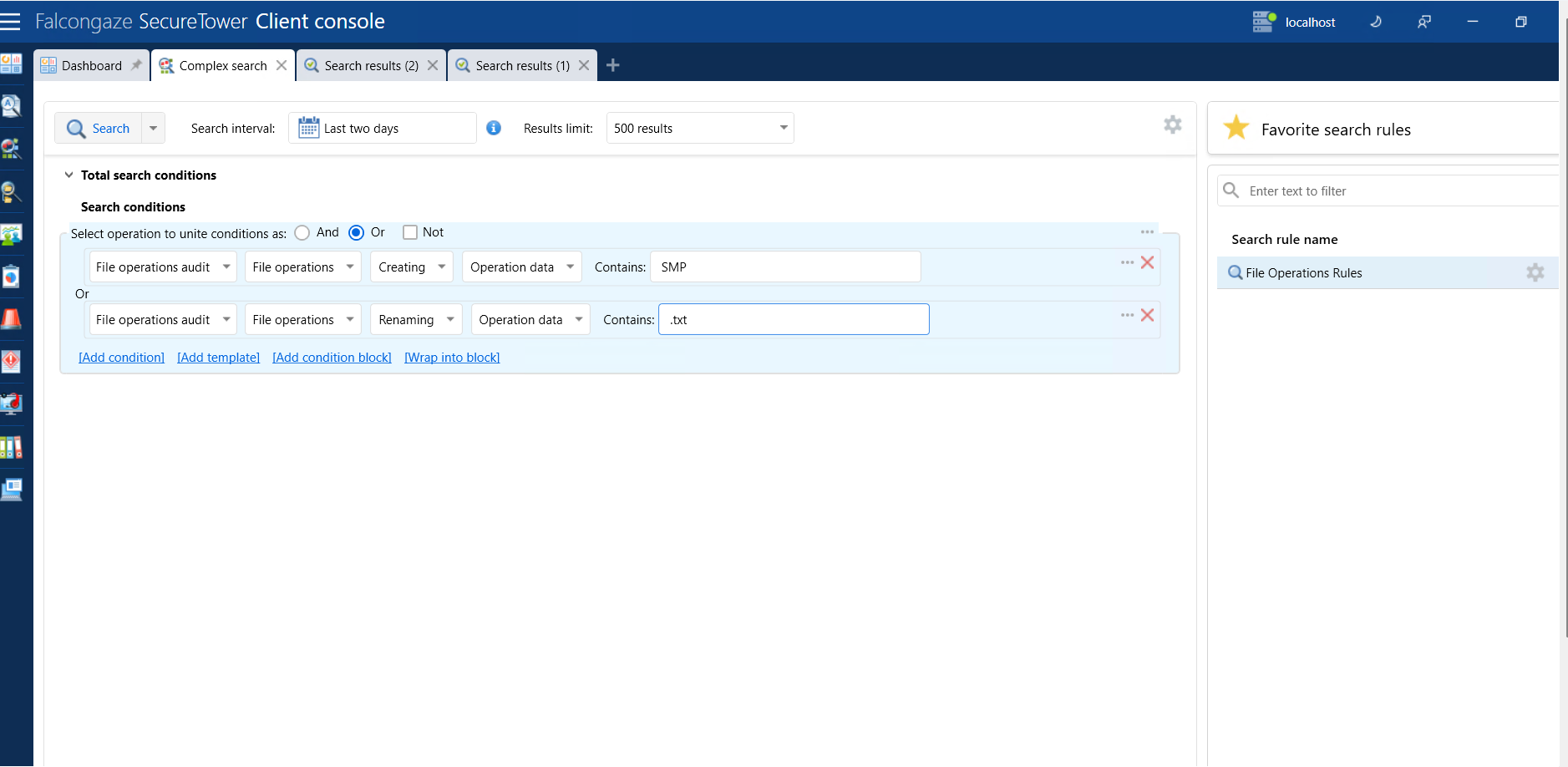 Complex Search Condition
Complex Search Condition
3. Make the Search More Specific (Optional)
To narrow your results, you can:
Add a filter for specific usernames or computer names.
Use AND/OR conditions to combine multiple filters for greater precision.
Example:
Search for .xls files AND performed by user John OR on computer LAPTOP-123.
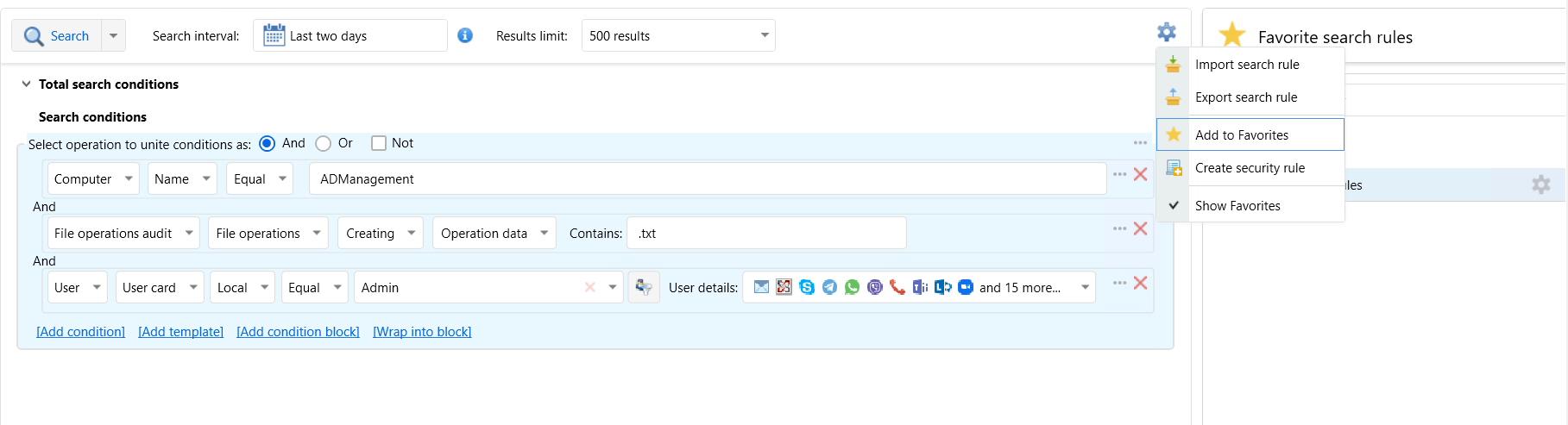 Complex Search condition - advanced
Complex Search condition - advanced
4. Save and Reuse Search Queries
Once you’ve created a custom search query, click on the star icon to mark it as a Favorite.
This allows you to quickly access it from the favorites list in future sessions.
Summary
With Complex Search, you can effectively track file activities across your network, whether you're auditing user actions, monitoring policy violations, or conducting forensic investigations in the Client Console.

If you need further assistance, feel free to contact our support team.
Related Articles
Can data be consolidated across all sites?
Yes. Lansweeper offers a central console that allows you to consolidate and view data from multiple sites in one location. This enables centralized reporting, management, and analysis of assets across the organization.How do I access the cloud-based console?
You would likely access the cloud-based console through a web browser by navigating to the appropriate URL provided by Lansweeper.How does data security work in Lansweeper Cloud?
Data security in Lansweeper Cloud could involve encryption, user authentication, access controls, and other security measures typical of cloud services.Are there data migration options to move from on-premises to the cloud?
Lansweeper provides a data migration path that offers tools or guidelines for migrating data from an on-premises installation to the cloud version. You can link your Lansweeper on-prem data to the Lansweeper Cloud Site.How do I ensure data privacy and compliance in a multisite setup?
Implement proper data segregation and user access controls to ensure that sensitive information from one site is not accessible by unauthorized users from other sites. Follow data protection regulations and organizational policies.
